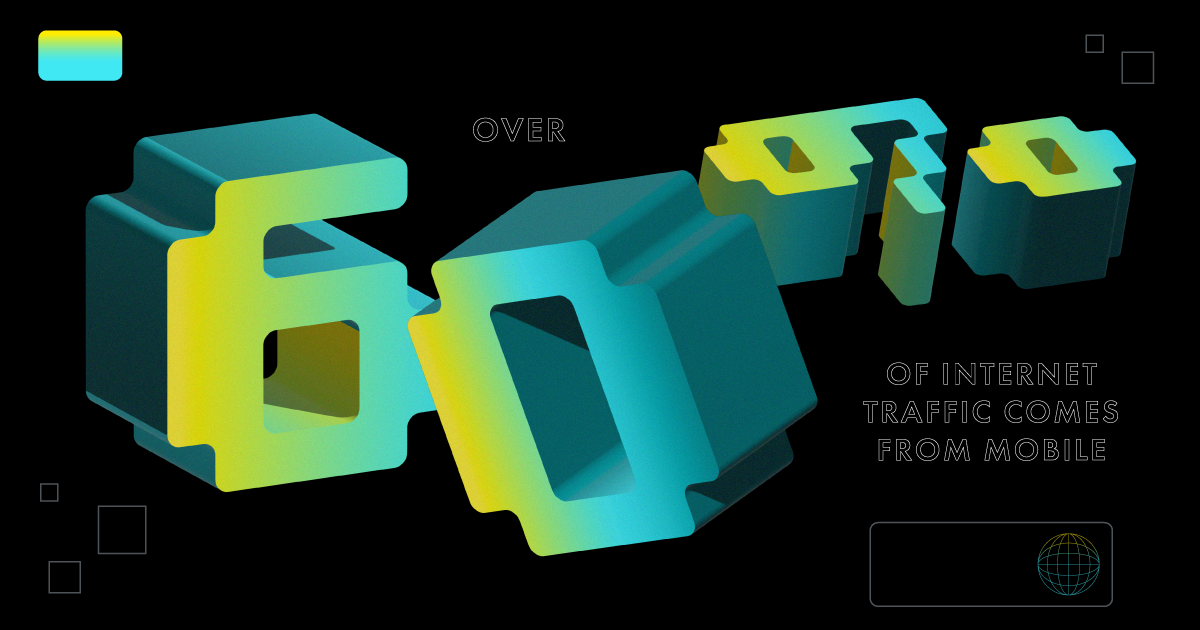7.18.23 | Read time: 8 min
How to Master Technical SEO
116 & West
What is Technical SEO?
Welcome to the third installment of our SEO series. So far, we’ve covered the fundamentals of Search Engine Optimization and the importance of on-page SEO. Now, it’s time to take your website’s performance to new heights by delving into the world of technical SEO. Just like a skilled architect meticulously designs the framework of a building, optimizing the technical aspects of your website is crucial for its stability, visibility, and overall success. Let’s explore the essential aspects and strategies needed to improve your website’s performance and make it shine in the digital landscape.
Breaking Down the Jargon
What is technical SEO? Technical SEO refers to work done on the backend of a website that helps search engines crawl and index the site for improved organic rankings. The behind-the-scenes magic ensures search engines can effortlessly navigate and understand your website’s hierarchy and content. Think of it as a range of optimizations that enhance your site’s internal structure and functionality.
Examples of technical SEO include site optimizations that improve page load speed or ensure the site is mobile-friendly. By implementing these technical optimizations, your website will be a well-oiled machine that search engines can’t resist exploring and indexing for SERPs. You’re giving them a backstage pass to experience your digital masterpiece!
The Role of Technical SEO in Improving Performance and User Experience
Google tells us user experience is the North Star of search engine rankings and that ranking higher leads to more website traffic and conversions. But, to rank higher and bask in that glory, we must work backward. Let’s start by creating a website that users will want to explore and help them seamlessly convert to a prospect or customer. The technical structure of a site can have a tremendous impact on its performance for both humans and crawlers.
Technical SEO lays the foundation for a well-optimized website that loads quickly, functions smoothly, and provides users with easy navigation and accessibility. Users with a positive website experience are likelier to engage, stay longer, and become loyal customers. Technical SEO is the bridge between the technical aspects of a website and the user experience, ensuring that digital presence not only ranks well in search results but also delights and retains the audience.
How to Implement Technical SEO
Once you’ve mastered creating captivating content and optimizing it for on-page SEO, it can be tempting to sit back and expect the floodgates of traffic to open. However, this isn’t realistic. Even with excellent copy, ranking on SERPs and getting found can be challenging if you’re not consistently on top of technical SEO. It’s like having a stunning storefront with an invisible door – no matter how robust your offerings are, potential customers can’t find their way in. But, by incorporating the basics of technical SEO, your website will be off to a great start.
Meta Tags
Using HTML meta tags is an effective form of communicating to search engines. These tags tell bots and readers about the content on a given page. There are a few different types of meta tags, and it is essential to use them correctly.
Title Tags
Search engines mainly use title tags as the title of the search result, which are clickable links and usually show up as the browser tab title once the page is opened. Title tags are placed in the <head> of the webpage and provide a clear and comprehensive idea of what the page is all about. A well-written title tag helps to increase clicks to your webpage.
Best practices:
• Aim for 50-60 characters, including spaces.
• Make the title tags unique and describe the content.
• Add keywords to the beginning of the title tag, naturally.
Meta Description Tags
Meta Descriptions appear under the title tag in search results. If a page does not have a custom meta description, Google will pull in what it deems as the most relevant content to the search. Think of meta descriptions as an ad that generates interest. Taking advantage of meta descriptions increases click-throughs and is another way to inform viewers and bots about the content on your page. The meta description allows for more characters, enticing the reader to click through to the site. It is imperative to include keywords here as those words appear bolded when the user’s search results.
Best practices:
• Creating unique copy that summarizes the webpage and valuable points.
• Add keywords that will drive the most traffic at the beginning of the copy.
• Keep the length between 150-160 characters.
• Do not add a period at the end of the meta description.
Heading Tags
Heading tags and how to use them are discussed in depth in our on-Page SEO article. However, they deserve a spotlight under the technical SEO umbrella to highlight the importance of using tags correctly. Headings are crucial for text and content organization which adds to the page’s architecture, allowing for straightforward navigability by the crawlers.
Image Alt Attributions
Image alt attributes (alt tags) describe the image in code. Alt tags are for accessibility purposes and are helpful if the image does not load. Screen readers can read the alt image that describes the image to the user. As bots progress and can now “see” images, this is still somewhat new, and bots still rely on alt attributes to understand images.
Best practices are:
• Don’t start with “image of” or “picture of,” as the bots already know it’s an image, and it will waste characters.
• Be concise and add keywords as they naturally fit in.
• Keep the alt tag lengths below 125 characters, as screen readers truncate after the rest.
The Mobile-First Revolution
With over 60% of internet traffic coming from mobile, it’s safe to say most users access websites through mobile devices. Search engines prioritize ranking mobile-friendly websites. A mobile-friendly website provides a seamless user experience between devices, such as mobile phones and laptops, and improves search visibility. You can use tools like Google’s Mobile-Friendly Test to measure your site’s mobile-friendliness. This tool evaluates your site’s responsiveness and provides insights into areas that need improvement.
In reviewing your site, ensure that text is readable without zooming, buttons and links are appropriately sized and spaced for easy tapping, and address any mobile-specific issues like interstitial pop-ups or overlays. To make your website more mobile-friendly, you may need to work with a web dev team to implement a responsive web design, which allows your site to adapt and display optimally on various screen sizes.
The Need for Speed
Having a fast website is not a luxury; it’s a necessity. Regarding technical SEO, website speed is crucial to improving user experience and search engine rankings. Nobody likes to wait for a website to load. Your web pages should be loading in less than 1 second. If your site takes longer than usual to load, users will likely abandon it and move on to a competitor’s site, and search engines like Google will deem it unresponsive. To ensure your website performs at its best, you can test its speed using tools like Google PageSpeed Insights.
Again, making these changes to improve site speed may require working with a website development team who will prioritize image compression while maintaining image quality, removing any unnecessary code, and enabling browser caching to store images for faster load times. They will prioritize compressing images without reducing their quality, removing any unnecessary code, and enabling browser caching to store images for faster load times. By implementing these improvements, you can create a seamless browsing experience for users while boosting your website’s technical SEO and increasing its chances of ranking higher in search engine results.
Site Structure
Site structure is how your website is organized. Over time, articles and pages can get lost as more content gets added each year. Proper site structure ensures these pages don’t get lost amongst other content on the site. By implementing a well-defined site structure, you create a clear roadmap for both humans and search engine bots to easily find and access the relevant pages they’re looking for. A well-structured website provides a seamless user experience, allowing users to navigate your content effortlessly and find the necessary information.
Organize site content into logical categories and subcategories, using descriptive and keyword-rich URLs and implementing a user-friendly navigation menu. Strategically interlinking pages guides users and search engine bots to important pages within your site. Take time to craft a well-structured website that acts as a reliable map for users and a magnet for Google rankings, ensuring every page gets the attention it deserves.
Site Security
A secure website is a bouncer guarding the entrance to your virtual club. They will keep out unwanted party crashers (spammers and hackers) and create a safe and secure environment for everyone inside. When it comes to technical SEO, site security is a VIP guest you can’t afford to neglect.
Google won’t want to rank unsafe websites – they are on a mission to create a trustworthy online ecosystem. Secure websites play a significant role in the ranking algorithm as Google wants to ensure that users’ clicks go to the intended website when they click a search result that won’t compromise their personal information. For an extra layer of security, use plugins that scan your website for potential vulnerabilities and offer tips to combat them.
So, how do you ensure your website’s security is up to par? Start with an SSL certificate on the site, which is encryption that keeps your sensitive information under lock and key. To check if a website is secure, look for the trusty padlock symbol and “https” in the URL, which gives you the green light for a safe browsing experience.
The Final Step in Technical SEO
Okay, so your website runs faster than a Hennessy Venom F5 and is more secure than Fort Knox; now what? Tell Google about your updates and what to index via XML sitemaps and robot.txt files through Google Search Console. While XML sitemaps act as a roadmap, informing search engines about the pages and content available on your site, robots.txt files serve as a set of directives that tell search engine bots which parts of your site to crawl and which to exclude.
The strategic use of XML sitemaps and robots.txt files improves the site’s discoverability and content indexing resulting in better visibility and search rankings for your website. By adequately configuring these files, you can ensure that search engines focus on crawling and indexing the most relevant and essential pages while avoiding sensitive or unnecessary sections.
XML sitemaps
To create an XML sitemap, you can use online tools or plugins that generate the sitemap automatically based on your website’s structure. Once created, upload the XML sitemap to the root directory of your website. You can use webmaster tools, such as Google Search Console, to submit it to search engines. Note: creating and submitting an XML sitemap and robots.txt file requires technical expertise, so working with a website developer proficient in SEO is recommended.
Robots.txt Files
Creating a robots.txt file involves creating a plain text file with specific directives for search engine bots with instructions on which pages or directories you want to allow or disallow search engine bots from crawling. Once the robots.txt file is uploaded to your site, you can validate it using online validators or tools provided by search engines.
In Summary
By understanding and implementing the essential aspects of technical SEO, such as optimizing meta tags, creating a mobile-friendly experience, ensuring site security, fine-tuning site speed, and implementing a well-structured website, you can set yourself up for success in search engine rankings. Remember, technical SEO is not just about appeasing search engine bots; it’s about creating a seamless and enjoyable user experience that keeps users coming back for more.
Need a website development team to optimize your site? Get in touch.