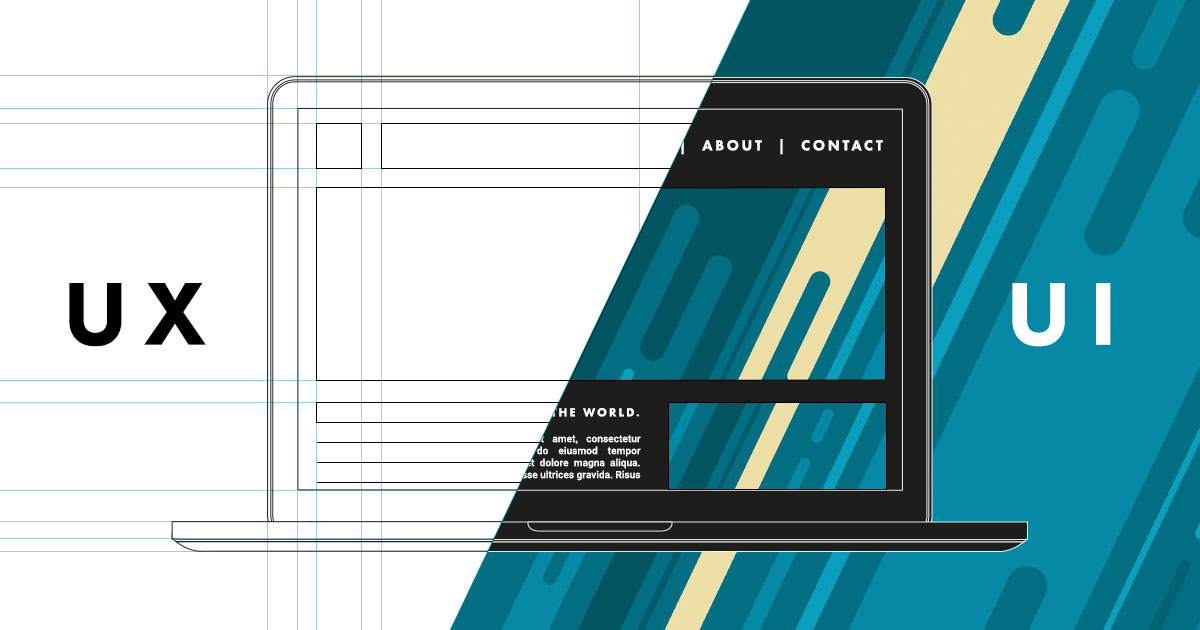2.19.20 |
What is UI/UX and Why Is It Important?
116 & West
You don’t need to be a developer to have come across the term “UI/UX.” Most people in the worlds of ecommerce, marketing, or design know the term. Although you might be familiar with it, you may not be so familiar with what it means for your business growth, your customers/clients, and your bottom line.
Today, it’s nearly impossible to run a successful business or organization without an online presence. Although some businesses can get away with having only a Facebook page, most need a website. Moreover, many people are creating their own personal websites to display work, expertise, blogs, etc.
UI/UX goes hand-in-hand with having a website. If you or your business have a website, and you haven’t really thought about your site’s functionality or how your users are interacting with it, here are some things you should know:
UI/UX and Website Goals
UI stands for “user interface,” which is another term for what a website looks like. UX stands for “user experience,” which is how a person navigates through the site, or, ultimately, the site’s functionality. In general, UI/UX is short for what a user sees on a website and how that website works.
“The interesting thing about user experience,” says Megan Nicholls, our brilliant Senior Designer and UI/UX Specialist, “is that you don’t notice it unless it’s bad. If you land on a website and are frustrated and confused about where you should go and what you should do, it’s a bad experience.”
In order to develop a good user experience, you first need to establish a goal. What do you want the user to do when they land on your site? “Just like any sort of marketing funnel, the website should gently guide a user down a path toward action,” says Nicholls.
No matter what your business is, your website should help a person do something. “If you run a bank, maybe the goal is to have a person open a savings account; if it’s a store, maybe the goal is to buy something,” says Nicholls. “People like to be told or shown what to do. Whatever the action is, we use what are called “CTAs” (calls to action), as signposts to help people perform it.”
“If a user isn’t ready to act,” says Nicholls, “we then offer more information. As a user moves through the site, good user experience reminds people what to do. Usually, it’s with ‘learn more’ or ‘buy more’ buttons.”
UI/UX: Information Hierarchy
A good website has a sense of visual prominence. “If something is important and you want people to see it, the design should draw people’s eyes to it,” says Nicholls. “Business owners can be a little fearful of white space in their websites. They’re worried that it’s wasted real estate. But, numerous studies have shown that people can only absorb so much information at a time. If you overwhelm them with images and copy, they’ll leave.”
That’s why it’s important to develop a hierarchy of importance for the information on your site. That’s a difficult task, of course, but it’s an essential exercise for business owners who are in the market to have their sites developed or redesigned. A website should organize the information by specific goals and then guide people through those goals in the clearest way possible.
“Whatever is most important should be the most noticeable,” says Nicholls. “We usually do that with a bold slice of color, an enticing image, and a hero statement.” This primary image is called a “hero image,” and is usually the very first experience a person will have with your site. It’s vital that images and copies contain the most important information.
“We also want to minimize clicks,” says Nicholls. “People naturally use the easiest route. A good web designer will reduce the amount of effort it takes someone to perform the action we want them to perform.” For most websites, that means consolidating information by thinking about what can fit together and what can be removed altogether.
“Not every piece of information needs its own page,” says Nicholls. “Too many pages can make navigation difficult, and can make organizing the site a nightmare.”
Designing for Audience Expectations and Needs
Along with establishing a goal for your website, it’s essential to understand who the audience is. If your primary audience is people over 50, then the website needs to be tested and designed with that audience in mind. If, on the other hand, your audience is kids, the site will have to be designed so both kids and their parents can find what they need on the site.
“Tech-savvy young people may not have the same experience with a website as an older person, so it’s important to test all types of users and how they navigate your site,” says Nicholls.
Over the past 30 years or so, people have gotten comfortable with using a computer. Along with that comfort, however, comes some expectations about usability. “There are expectations about how a website will look,” says Nicholls. “There’s an expected format. We generally know there will be a menu at the top of the page. We know the contact information is at the bottom. We know to scroll for more information.”
Going outside the boundaries of how your website is organized can be risky. “You don’t want to stray too far from the usual experience because people can get frustrated. But, you also want your site to look unique and interesting. Combining those things in the right way is the challenge,” says Nicholls.
Good UI/UX designers also take accessibility into consideration. Websites should be navigable for those with audio, visual, and motor disabilities. There are accepted standards for accessibility; these guidelines are known as WCAG. “It’s also important to design within the guidelines for accessibility. Everyone should be able to use your website without trouble,” says Nicholls.
“Websites need to serve a purpose,” says Nicholls. “Sure you can be really fun and break the mold; but at the end of the day, if your website isn’t helping people do what you want them to, it’s not really worth having. Your site has to drive action. Bottom line.”
Implement Analytics
One of the more important aspects of having a website is using analytics. Analytics can help tell you how many people visit your site, what pages they’re visiting, where they’re clicking, and what process they go through to perform an action.
“Analytics help paint a real picture. Sometimes, a client will think things are important and will give them great weight on the website. Analytics can show what people really are clicking on. It’s good to know because we can move things farther toward the top of the page and give prominence to where people are clicking,” says Nicholls.
How 116 & West Can Help
We know our shit. If you need a website, or just want us to take a look to make sure it’s doing all the things it needs to, hit us up! whatsup@116andwest.com